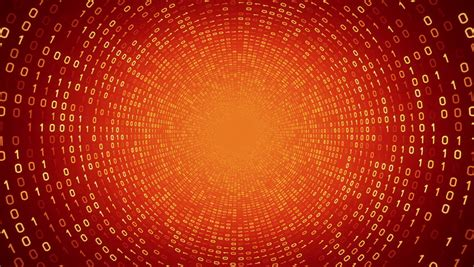Print This Post
Print This Post
Yesterday we worked on deleting some of those ho-hum photos. If you didn’t get to it, go do that now…
Now it’s time to get the good photos (the best of the best) organized!
Ready? Here’s what to do…
Systematically organize your photos.
Supplies Needed:
- iPhoto / dropbox / external hard drive
- your organizational skills
Instructions:
Start with one photo and systematically work through the batch.
- Make sure your photos are in a descriptive folder. Maybe something like a year, month, or event.
- Name the photos to something other than “img_ooo23.jpg”
- Tag the photos appropriately (of course this only applies if the program you use has tags).
- Back up your photos. Put them in dropbox (it’s free!), on an external hard drive (not free but totally worth it!), somewhere in the cloud, etc.
If you don’t have time to go through all of the steps, set your timer for 5-15 minutes and get to work. Then feel free to quit when the timer goes off. Keeping your photos in order doesn’t have to take over your life!
We’ll continue this photo organization series over the next few months, so be prepared to have the most organized digital photos you’ve ever had!
Your assignment for today:
- Continue working on Habit #3.
- Get your digital photos in order!
- Keep working on your Rainbow calendar.